Getting Started
The BSA SDK, referred to as the 'Android SDK' henceforth, equips developers with the necessary tools to integrate BSA authentication into their Android applications. This document outlines the process of developing an Android Native application while making the most effective use of the Android SDK for seamless BSA authentication implementation.
Below is the flow that we are going to show:
- Prerequisites
- Installation
- FCM Setup and Configuration
- User and Device Registration
- Biometric Registration and Authentication
- Authentication
- Error Code
- Troubleshooting and FAQ
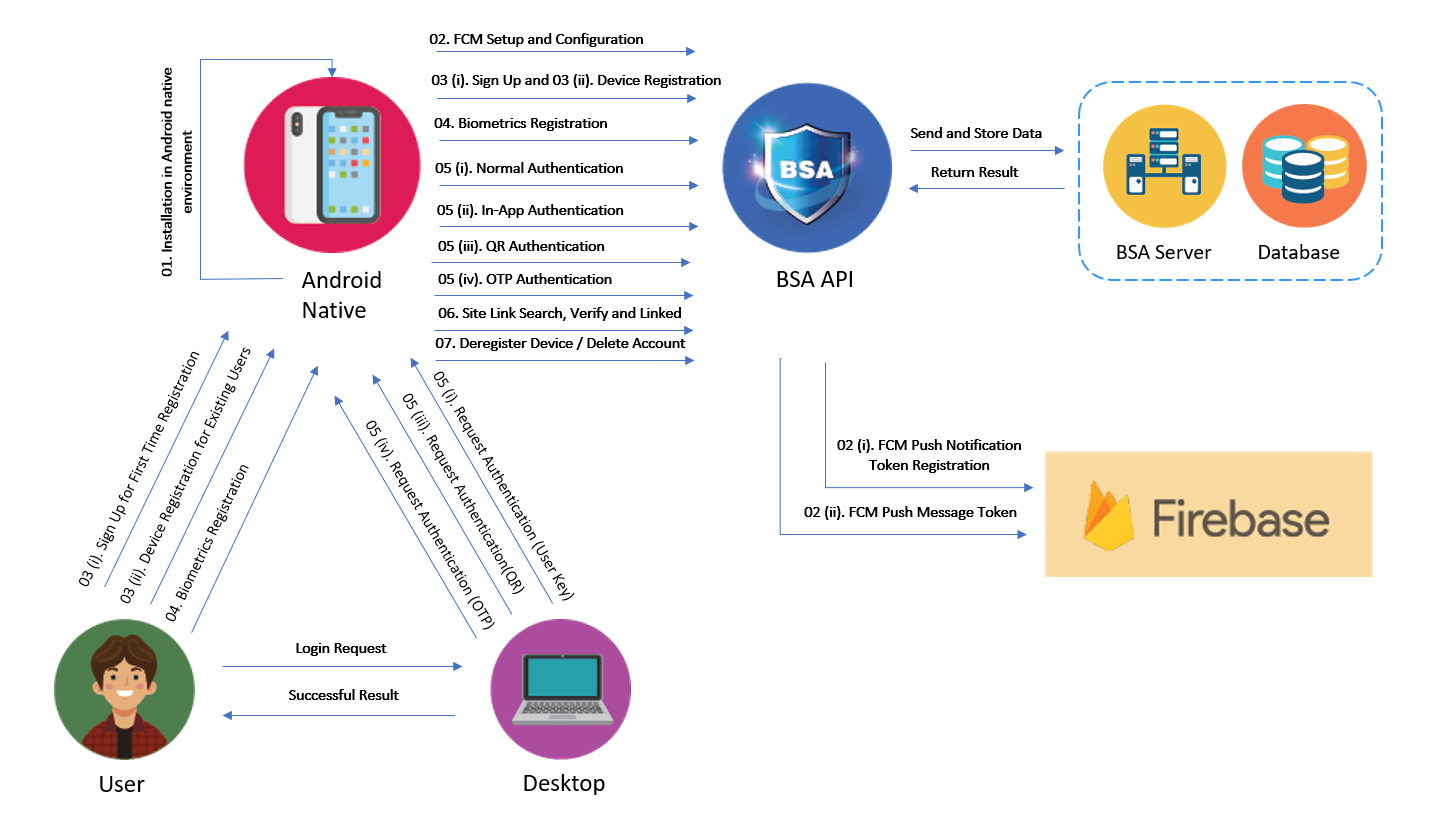
Important
Note that this Android Native sample is written in Kotlin. You may use Java to develop this app.
