FNSPay Mobile
New Device Registration
New Device Registration is only used when a user has changed their device due to reasons such as theft, damage, or purchasing a new phone.
If you have purchased a new phone, and want to use FNSPay application on your new phone, you will need to remove device first from your old phone [Refer to i) Remove Device]. Then, do the New Device Registration process [Refer to ii) New Device Registration]
i) Remove Device
| User Interface | Description |
|---|---|
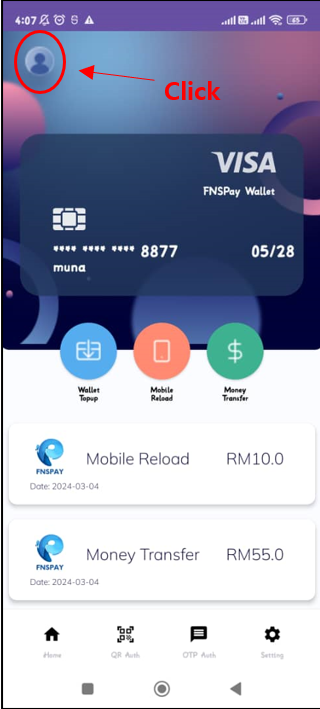 | Click on the top-left profile image |
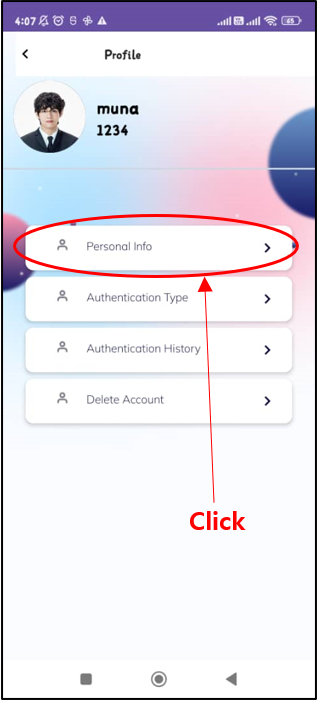 | Click "Personal Info" button |
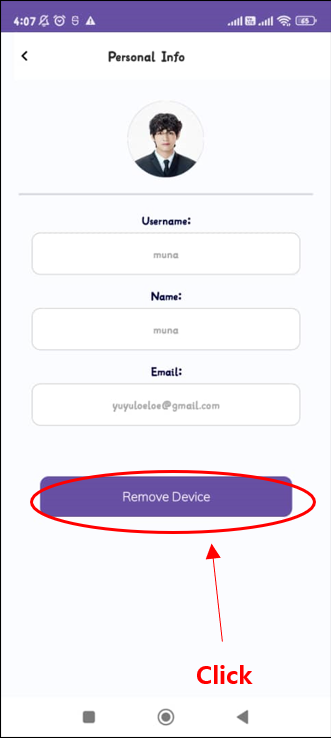 | Click "Remove Device" button |
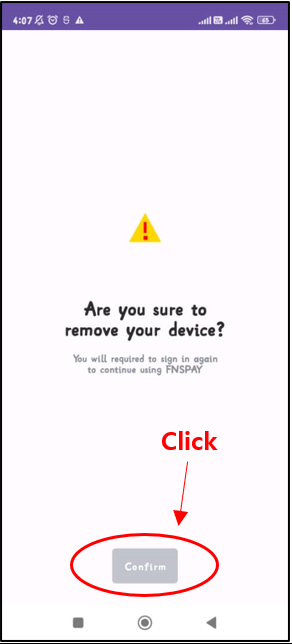 | Click "Confirm" button |
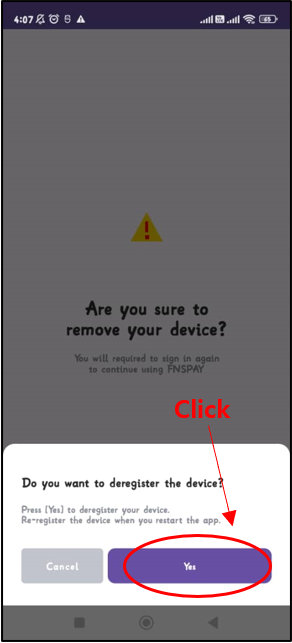 | Click "Yes" button. Now, you are successfully complete the remove device process |
ii) New Device Registration
| User Interface | Description |
|---|---|
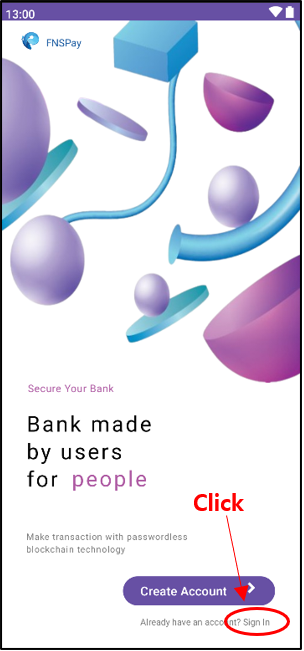 | Click "Sign In" word |
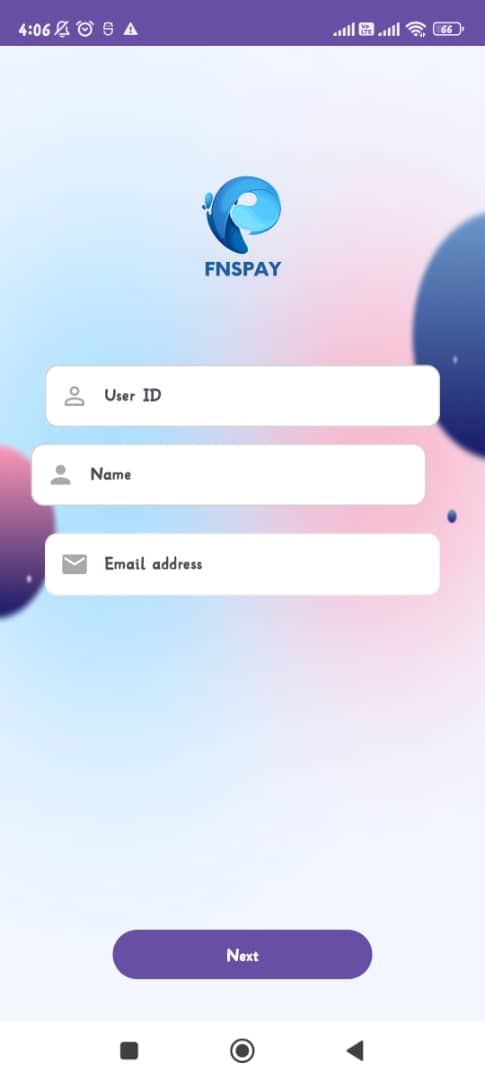 | Fill in the input below, make sure all the details are same as during user account registration process: 1. User ID (Case Sensitive) 2. Name (Case Sensitive) 3. Email Address |
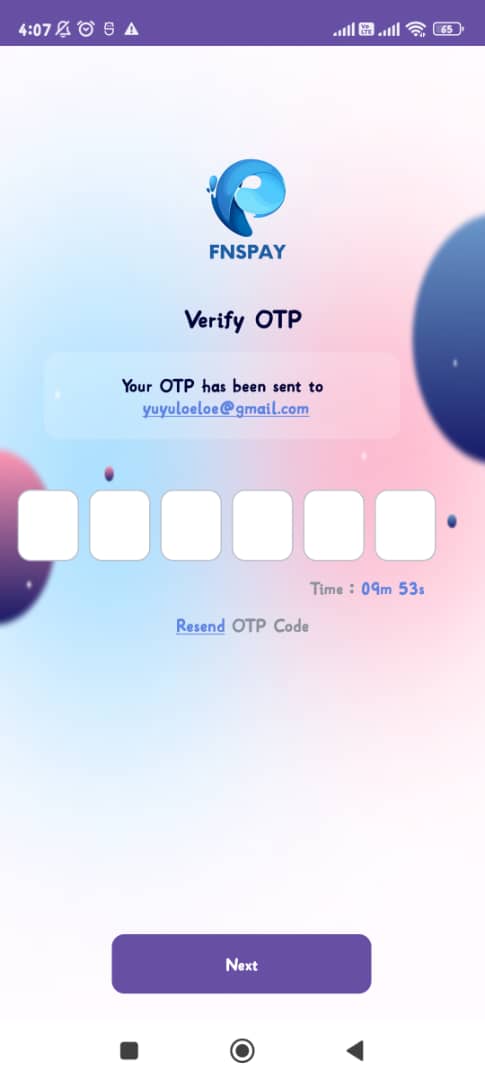 | Fill in the OTP Code that you have received via your Email |
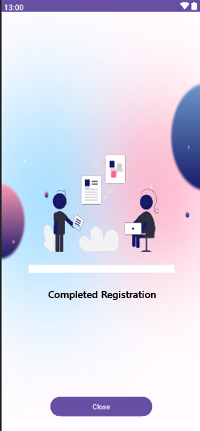 | Once every input had been verified, device registration is completed |
