FNSPay Mobile
Profile
i) Personal Info
| User Interface | Description |
|---|---|
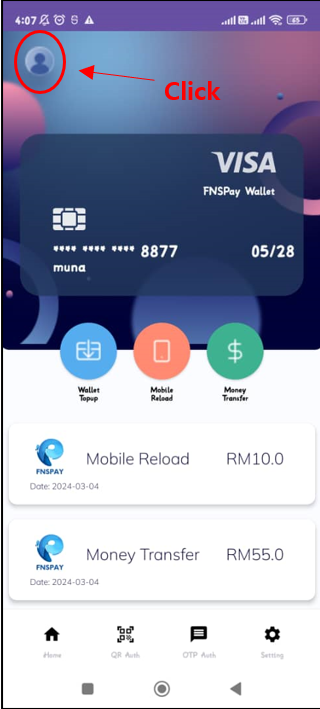 | Click on the top-left profile image |
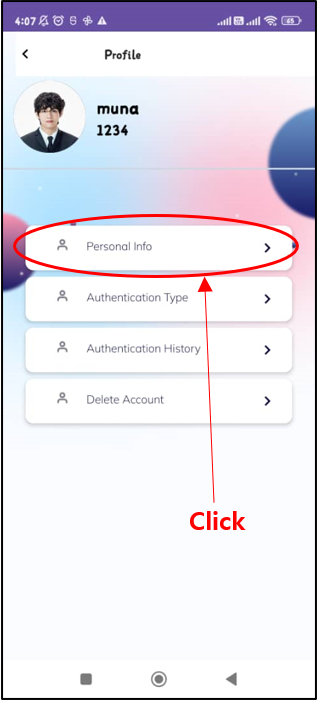 | Click "Personal Info" button |
 | Your personal information will be appeared |
ii) Authentication Type
| User Interface | Description |
|---|---|
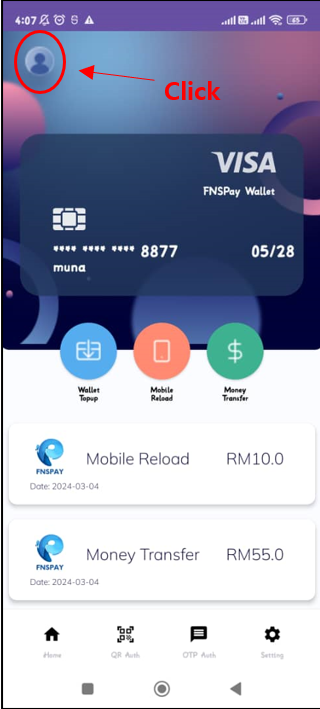 | Click on the top-left profile image |
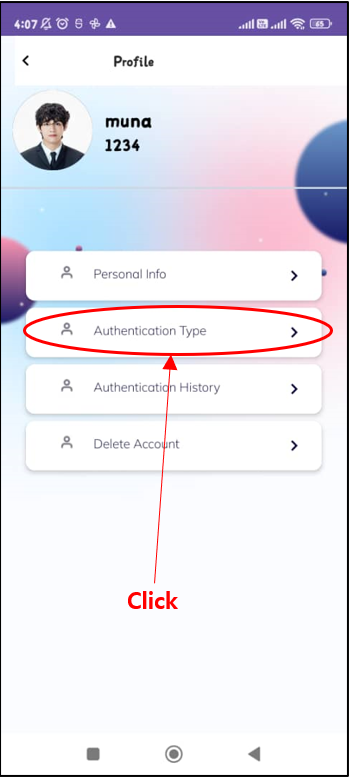 | Click "Authentication Type" button |
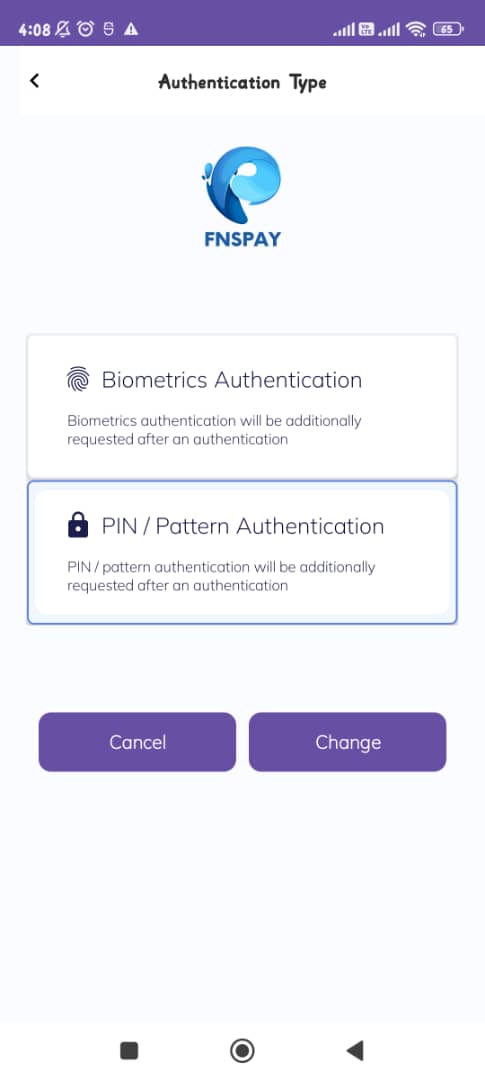 | If you wish to change your current mobile authentication type to the new one, please select one of it. Then click "Change" button. You will need to verified yourself again once the mobile authentication type is changed. |
iii) Authentication History
| User Interface | Description |
|---|---|
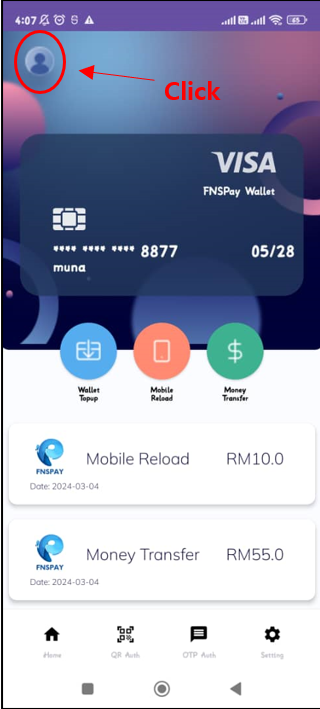 | Click on the top-left profile image |
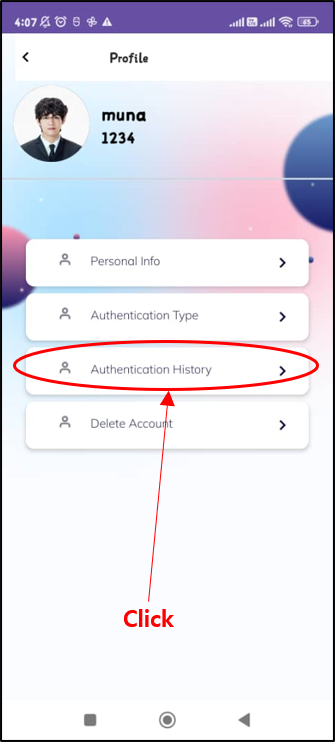 | Click "Authentication History" button |
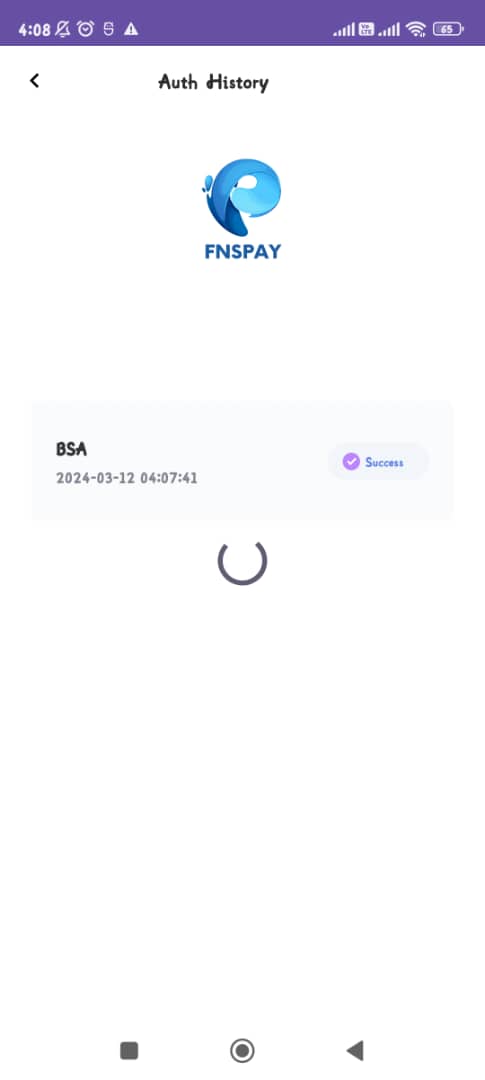 | List of Authentication History will be appeared |
iv) Delete Account
| User Interface | Description |
|---|---|
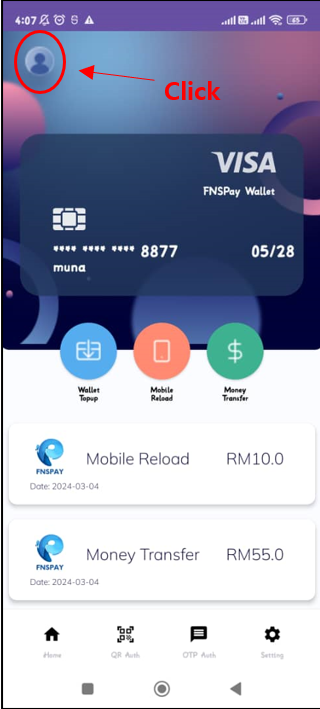 | Click on the top-left profile image |
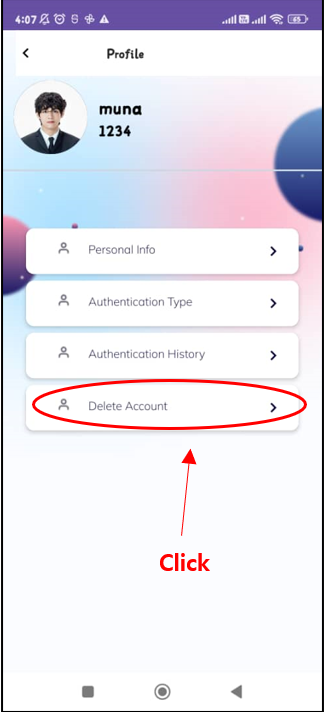 | Click "Delete Account" button |
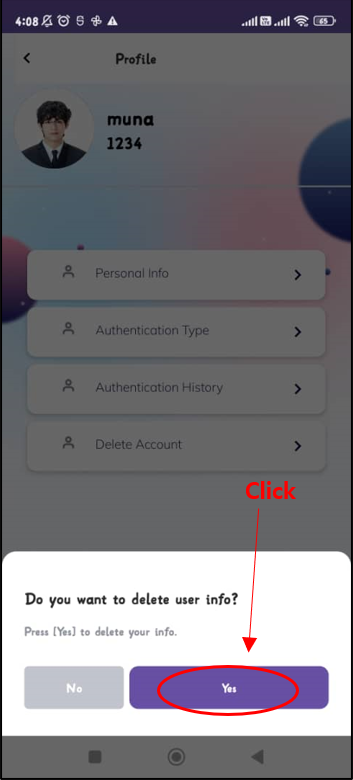 | If you are confirming to delete your account on FNSPay App, click "Yes" button. Please remember that, once you'd delete your user info, it will be permanently. And you will need to do the user registration process again [Refer 2.b) User Registration Process] |
