FNSPay Website
Dashboard
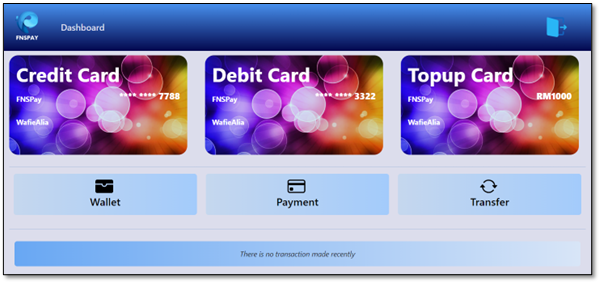
Upon successful login and authentication, you will be redirected to the Dashboard page. This Dashboard page will consist of your Cards (Credit, Debit & Top-Up), Transactions tabs (Wallet, Payment & Transfer), and Transaction History.
i- Wallet Transaction
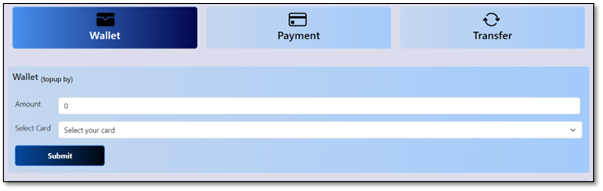
When you click on the Wallet Tab, a Wallet form will pop out for wallet reloads. Fill up the form with the required amount and details for submission. Once completed, click Submit, and your wallet balance will change, and your transaction will be recorded.
ii- Payment Transaction
When you click on Payment Tab, it will show 2 tabs which is Credit Card & Telcos. We start with Credit Card first.
a) Credit Card
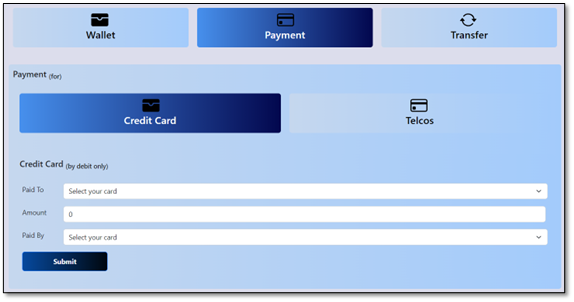
When you click on the Credit Card tab, a Credit Card form will pop out for credit card repayments. Fill up the form with the required amount and details for submission. Bear in mind that the only allowed payment method is Debit Card. Once completed, click Submit, and your transaction will be recorded.
b) Telcos
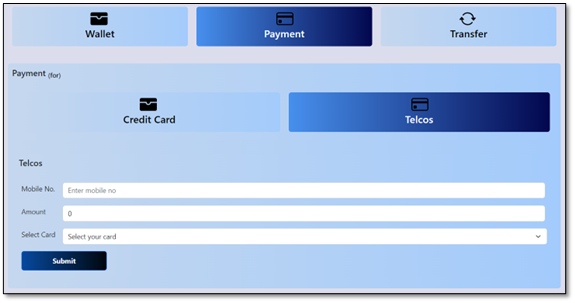
When you click on the Telcos tab, a Telcos form will pop out for mobile number reloads. Fill up the form with the required amount and details for submission. Once completed, click Submit, and your transaction will be recorded.
iii- Transfer Transaction
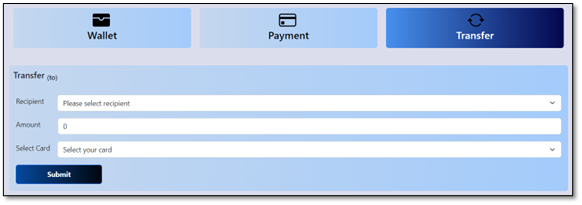
When you click on the Transfer tab, a Transfer form will pop out for transferring an amount to another wallet. Fill up the form with the required amount and details for submission. Once completed, click Submit, and your transaction will be recorded.
