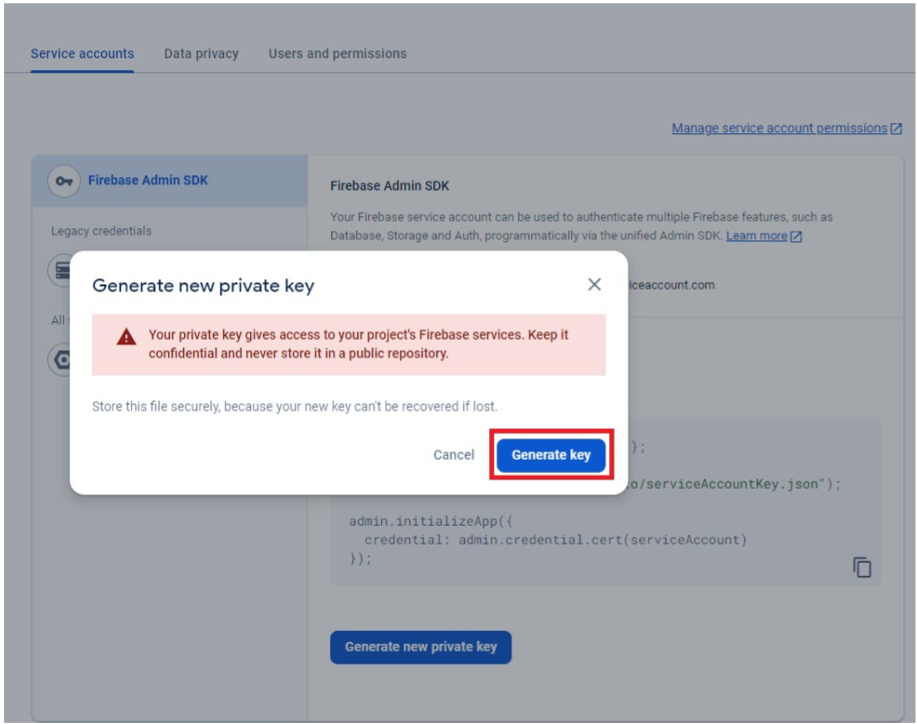Create Firebase Admin SDK Key
Preface
If you require a PDF file, we have made it available for download through the following link. Feel free to access and download the file at your convenience.
Project Settings
Please enter [Project Overview] > [Project Settings] of the FCM project in that order.
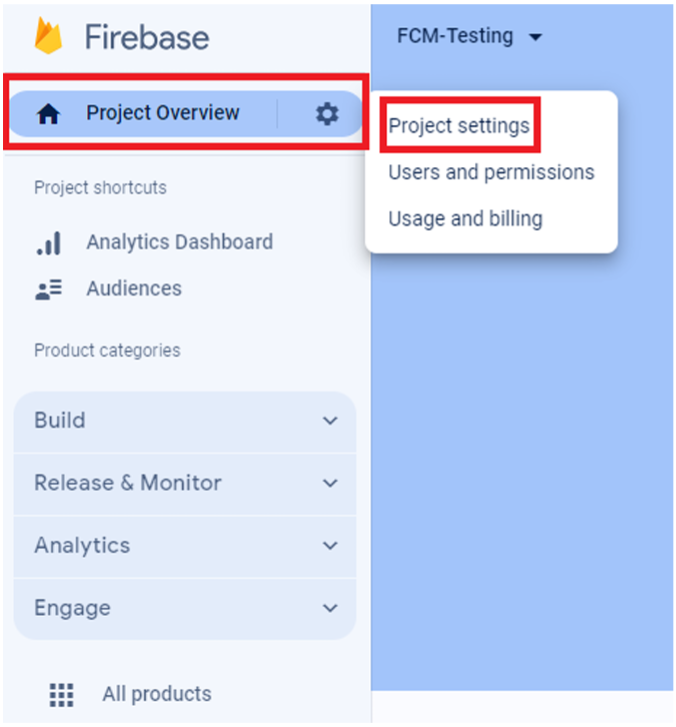
Generate New Private Key
Please navigate to the [Service accounts] tab on the project settings screen.
Then, click the [Generate New Private Key] button under the [Firebase Admin SDK] section.
※ (Important) If you are already using Firebase Admin SDK in your FCM project, please provide the existing Firebase Admin SDK JSON file instead of generating a new private key.
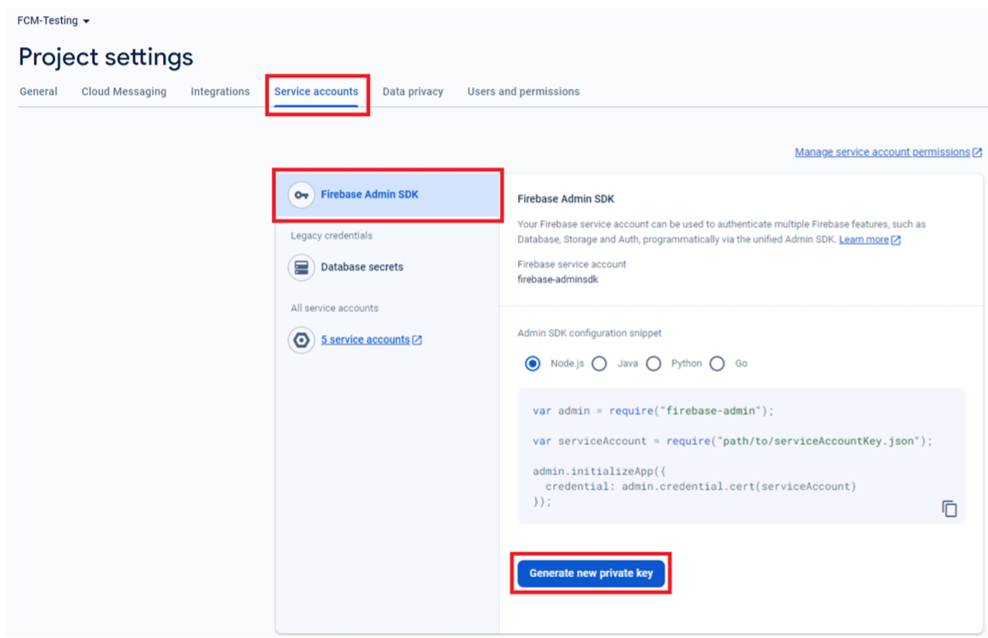
Generate Key
Please press [Generate Key] and send us the downloaded JSON file without changing its filename.
※ If you were using an existing Firebase Admin SDK on the previous page, this step does not apply to you. Please proceed to the next step.
For more information related to Firebase Admin SDK, please refer to the following link. Link