FNSPay Mobile
Setting
i) FAQ
| User Interface | Description |
|---|---|
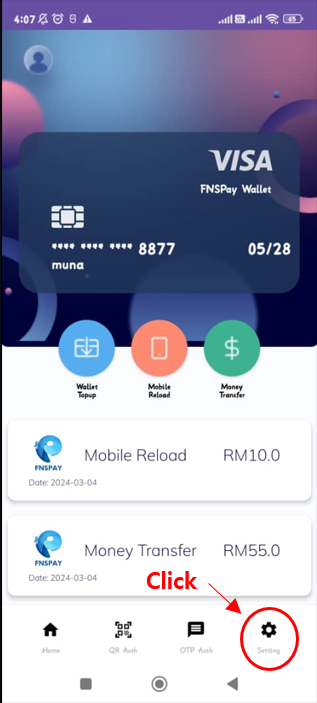 | Click on "Setting" button |
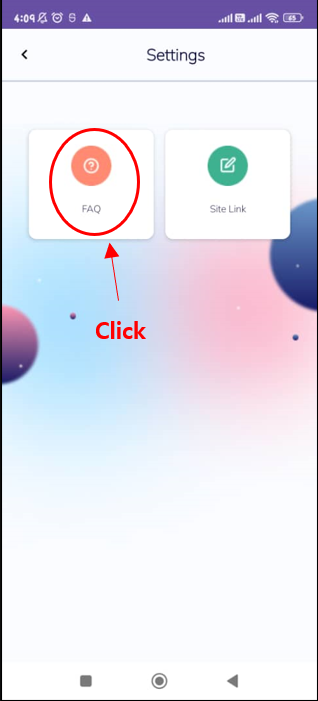 | Click "FAQ" button |
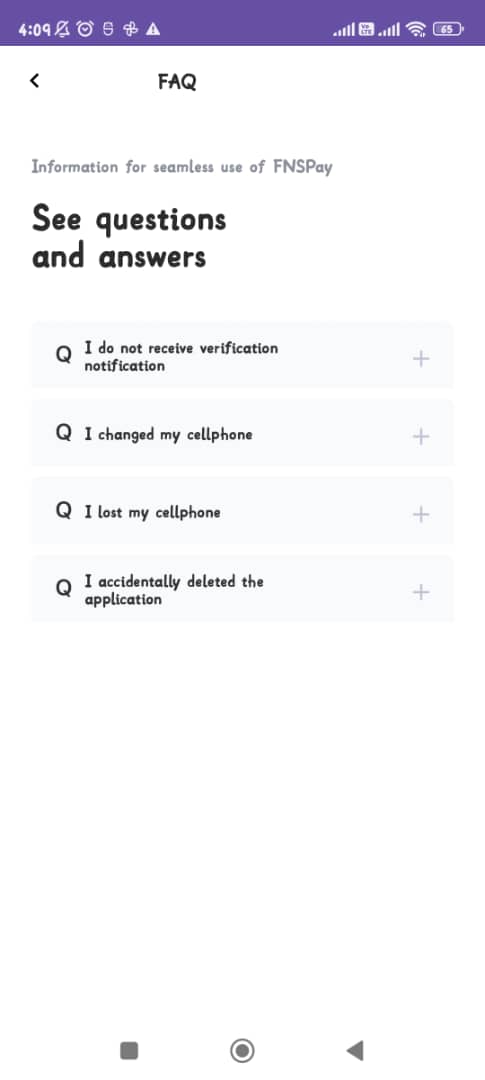 | List of Frequently Asked Question (FAQ) will be appeared |
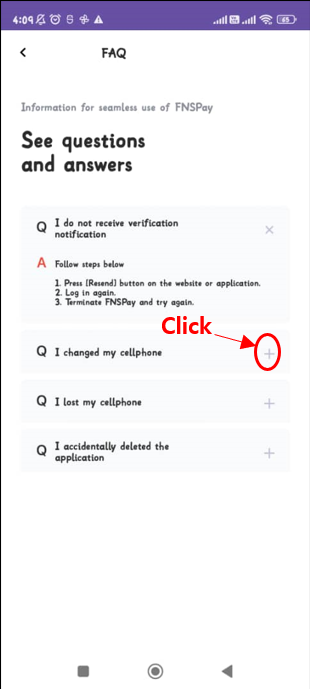 | You may click "+" button to view the detail of each question |
ii) Site Link (MANDATORY)
| User Interface | Description |
|---|---|
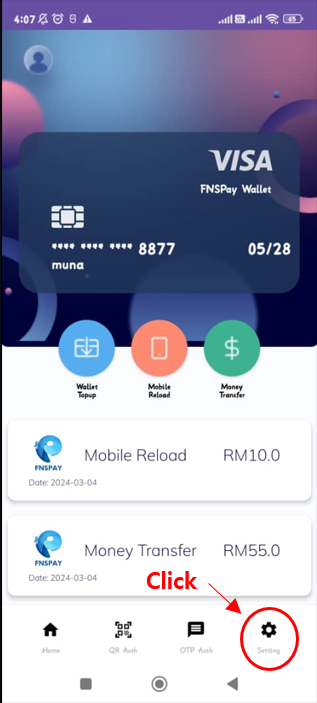 | Click the "Setting" button |
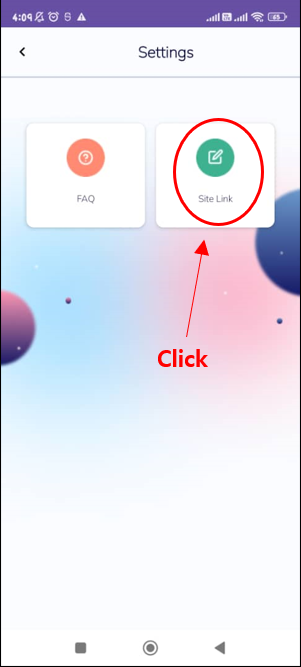 | Click the "Site Link" button |
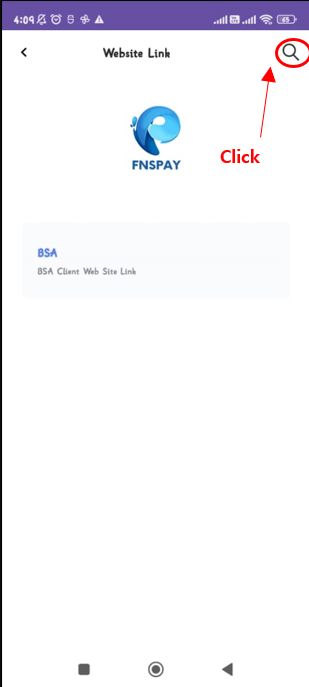 | Click the icon search, on the top right corner |
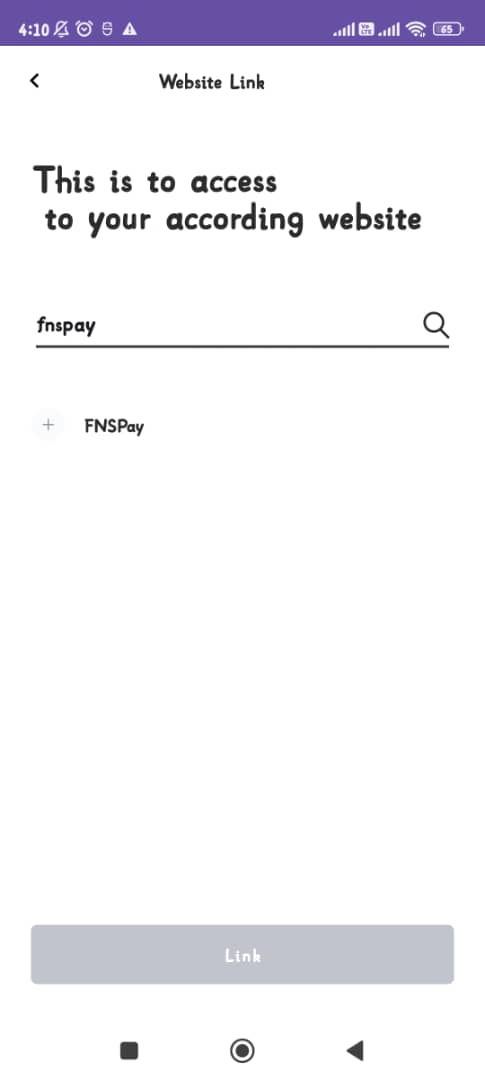 | Write "FNSPay" and click "icon search" |
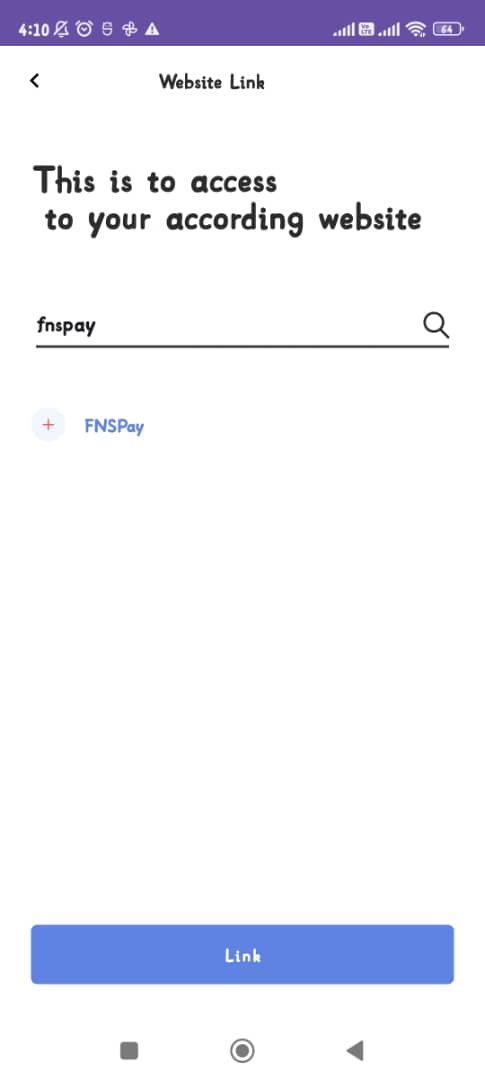 | Click "FNSPay" on the list, then click "Link" button to link FNSPay Website with FNSPay Application |
